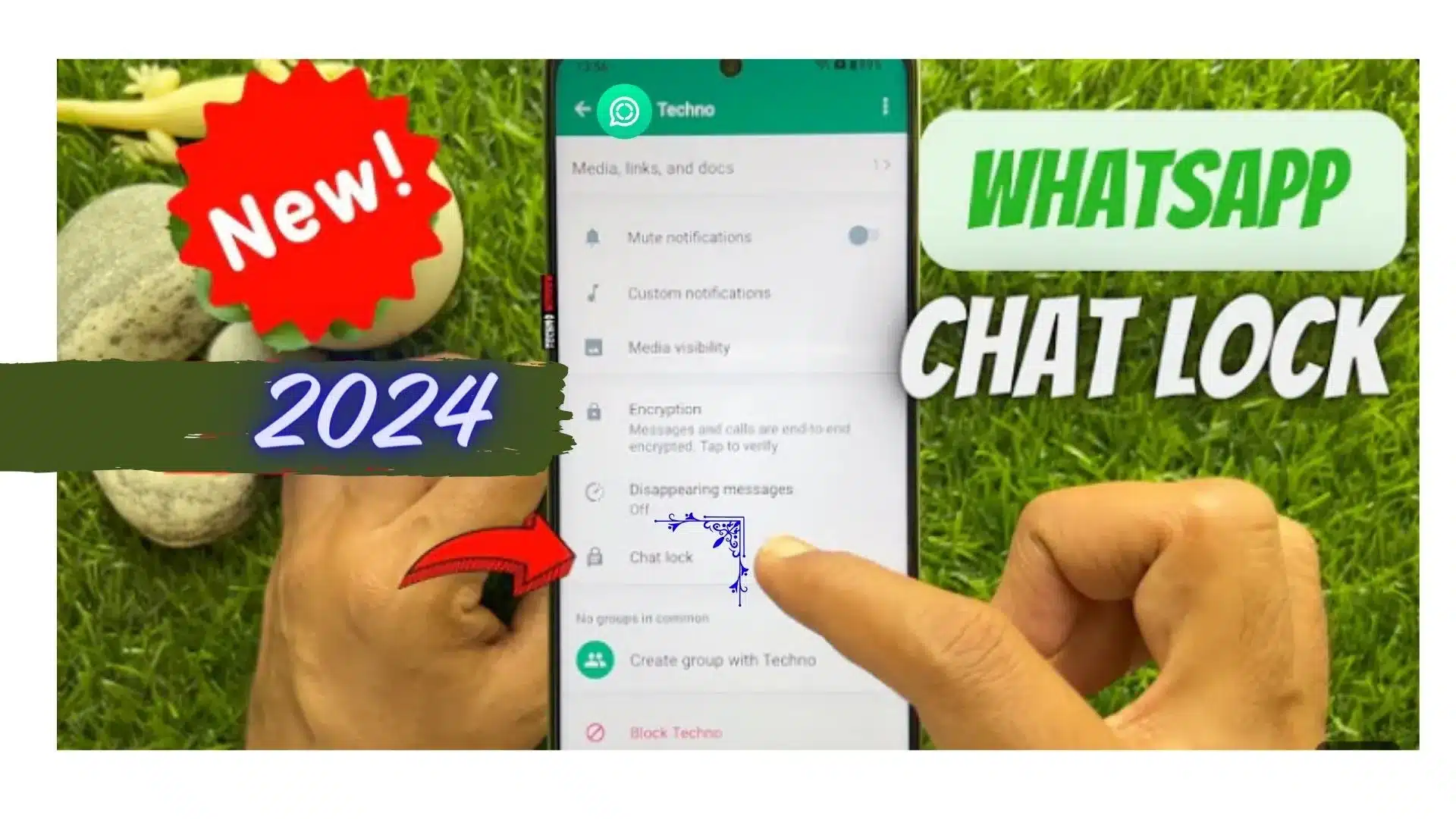How To Use WhatsApp Chat Lock, Enable/Disable in 2025? Latest Update

Introduction
If you are using Blue WhatsApp Plus to communicate with friends and family and are worried about WhatsApp’s security, there is absolutely no need to worry. WhatsApp values its users’ privacy and has been introducing various features over time, including end-to-end encryption, data backup protection, and now, the WhatsApp Chat Lock. This feature, previously available in modded versions, has been officially launched in response to user demand and is now accessible to all users.
What Is WhatsApp Chat Lock?
WhatsApp’s Chat Lock feature is like another lock you put on your device or mobile application. It allows you to lock specific chats, keeping them private and out of sight from everyone. These chats will also disappear from your chat list, And you will need a passcode or fingerprint to access these hidden chats.
Why Use WhatsApp Chat Lock in 2024?
Due to the tremendous increase in security issues, using the chat lock feature has become imperative. This feature prioritizes protecting users’ personal information.
Following are some reasons to use this feature of WhatsApp
Protection Against Unauthorized Access
Due to this lock, your secret chats are hidden, and no one can access them, even if your cell is being used.
Prevents Accidental Disclosure
This feature helps hide all your information from others, so your chats will be safe in an accidental situation.
Enhanced Personal Security
In addition to cybercrime and data leakage, this WhatsApp feature helps you keep your chats safe.
How to Turn WhatsApp Chat Lock On/Off
Here’s a simple method for you to enable or disabling Chat Lock for your WhatsApp chats:
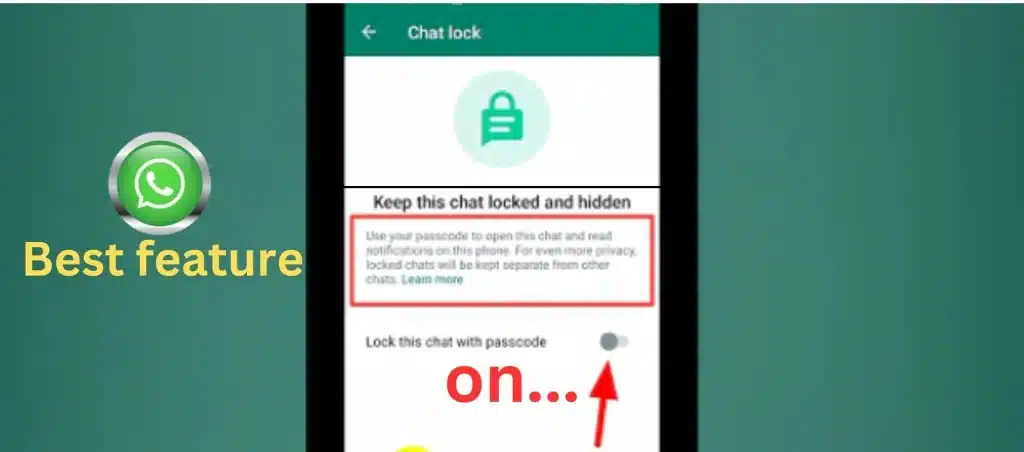
Turning Chat Lock On
- First, open your WhatsApp messaging application.
- After that, click on the three dots in the top corner of your WhatsApp messaging app.
- Now, you will be shown the account option, so select it.
- Now click on the privacy option in the account setting.
- After scrolling down, you will see a security option, so select it.
- Now, turn on WhatsApp’s chat lock feature.
- Chat lock will show the types of security locks. Choose your password, such as fingerprint, pin, or passcode.
- Now select the chats you want to lock one by one.
- Finally, press on final confirmation, and your selected chats will be locked.
Turning Chat Lock Off
- First, Open the WhatsApp app on your smartphone device.
- Then, Go to Settings, click on the three dots at the top right corner of the app, and select Settings.
- Choose the Account option from the Settings menu of your WhatsApp app.
- Now select the privacy option from the app settings.
- Scroll down a little bit and tap on Security.
- Now, turn off the chat lock option.
- Confirm the action to disable Chat Lock for your WhatsApp chats and show your chat in the chat section.
Benefits Of WhatsApp Chat Lock
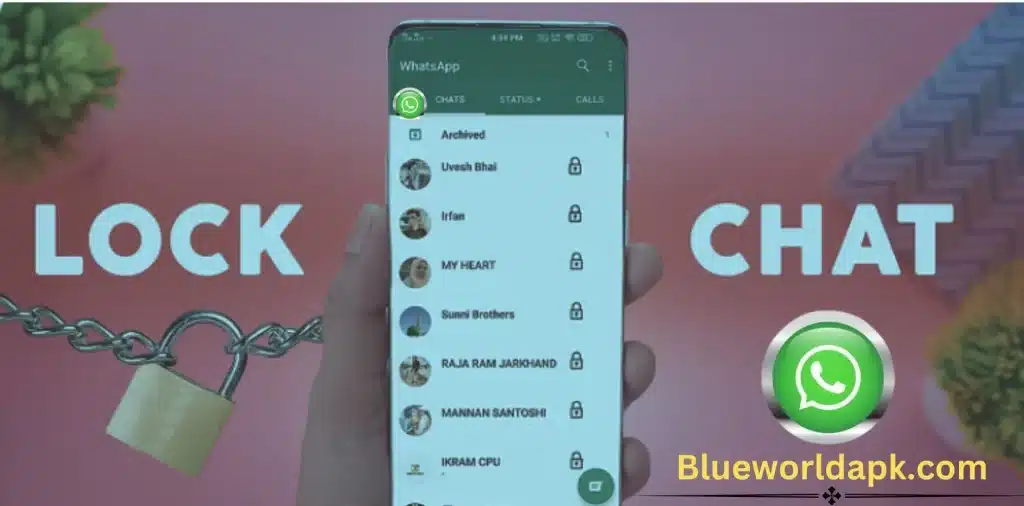
- After locking the chat with this feature, you will not receive a notification, and the contact will disappear from your WhatsApp.
- Media received from a locked chat will not be shown in your gallery.
- The person whose chat you have locked will not get any notification about this chat lock.
- No one but you will be able to access your locked chat.
FAQs
Conclusion
In the modern era of rapidly developing technology, security issues have also increased, so WhatsApp is introducing new WhatsApp chat lock features to protect its users’ private information. The app has introduced a chat lock feature that allows you to lock your private and sensitive information on the chat so that no one can access it without a passcode or fingerprint lock.