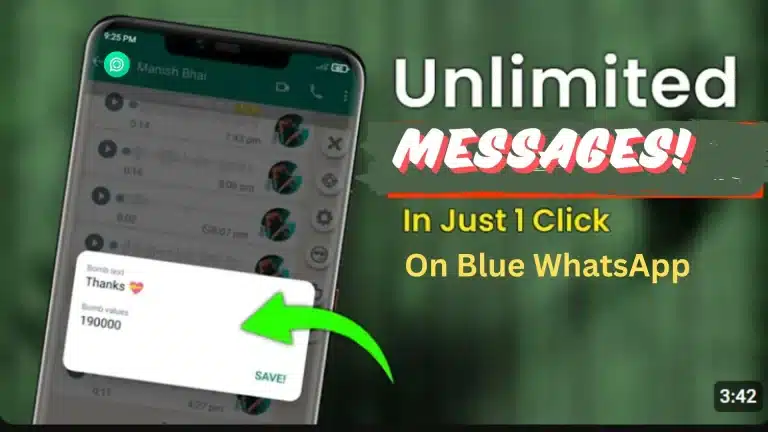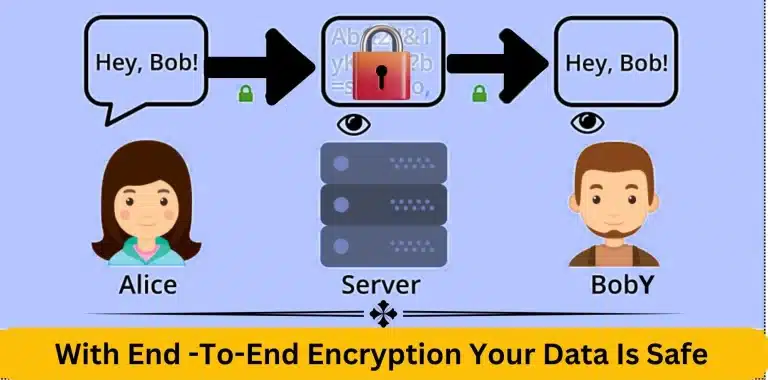How To Fix WhatsApp OTP Not Receiving Issue In 2025
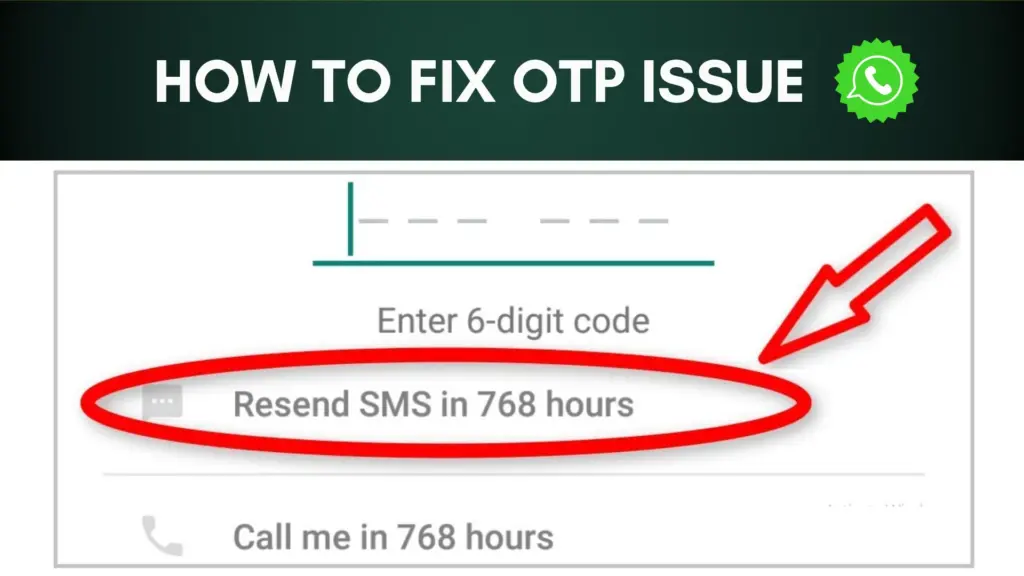
Introduction
WhatsApp messaging app has become a necessity for millions these days. It is the fastest app for communication, so you can quickly contact anyone remotely with it. Of course, you will also be using WhatsApp, and sometimes you or your friends will face a problem creating an account.
suppose you are facing problems with OTP not receiving while creating an account on WhatsApp. Then, we will tell you some reasons for not receiving the OTP. We will notify you how to fix these issues. You can easily create your WhatsApp messenger account by following these steps. You read the article till the end. We explain different types of solutions for not receiving the OTP. By following the following procedure, you can avoid facing this problem.
Solution To WhatsApp OTP Not Receiving Issues
1. Set The Time Of Your Device
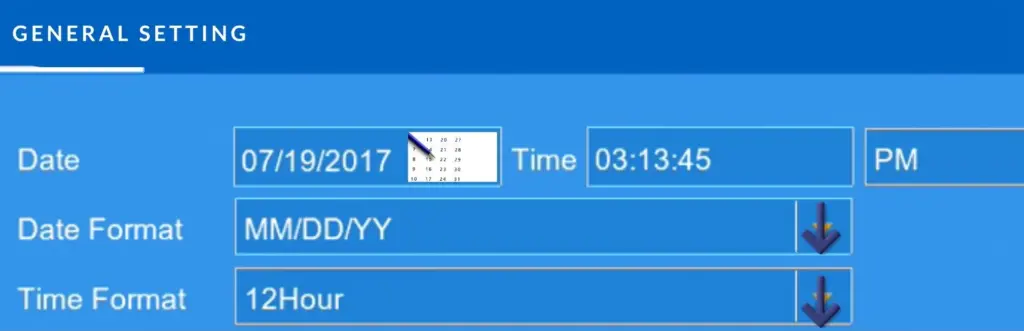
If the time and date on your mobile device are wrong, this is also one of the reasons the OTP not receiving issues. First of all, set the time of your mobile device.
2. Again Number Check
Recheck the number you have entered to create an account. You may have given the wrong number in a hurry.
3. Clear Caches
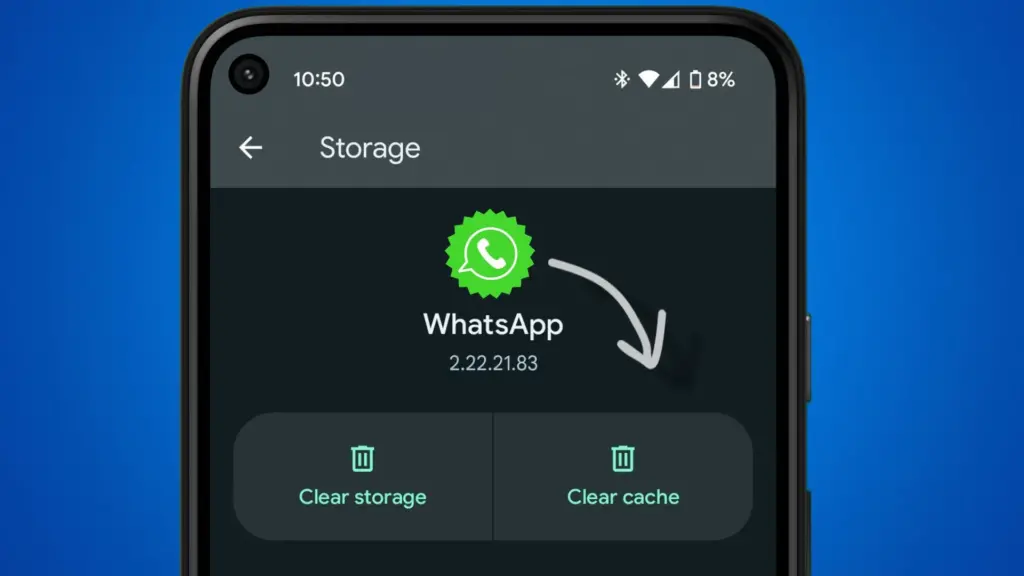
Caches are files that help you to do something again faster. Sometimes, these caches cause OTP not receiving issues. Go to your device’s settings and click on WhatsApp to clear its cache. Try again by deleting these files, and your OTP issue will be solved.
4. Check Your Internet
Sometimes, you are in a place where your internet is slow. Therefore, OTP is not receiv due to a lack of internet. Choose a good place with no internet service issues to avoid this issue.
You can also avoid this OTP problem by using Wi-Fi as an alternative to the mobile internet.
5. Update Your App

This OTP issue is also often caused by older versions. When a new version of a device is launched, even without updating the previous version, the mobile device does not work correctly. First of all, update your app and then try to create an account. You will not have any problem regarding OTP.
Use the procedure below to update the new version of the app.
- Open the Play Store from your Android cell phone.
- Check your app updates there.
- If it shows a new update to the app, install it.
6. On And Off Your Cell Phone

Most of the time, there is a bug in your Android phone. Due to this bug, your Android mobile is not working correctly. It can be a hindrance in receiving the OTP.
Turn off your cell phone once to eliminate this bug. By doing this, the OTP problem will be resolved.
7. Insert The SIM in Another Mobile

If your issue with OTP receiving is still the same, try to create an account again by removing your sim from this mobile and inserting it into another cell phone.
Then try it, and you will receive the OTP.
8. Call To WhatsApp Customer Care Team

After using all methods, if you are still facing the same issue, then email the WhatsApp support team or contact the WhatsApp customer care team.
Tell the customer team that you are not receiving the OTP. They will help you and solve your OTP issue quickly.
Conclusion
Finally, we have told you almost all the ways to solve the problem of OTP not receiving. After trying them, your issue will be solved. But if for any reason your problem is not solved or any other problem is created, then please inform us about the situation. We will tell you the solution to your issue as soon as possible.