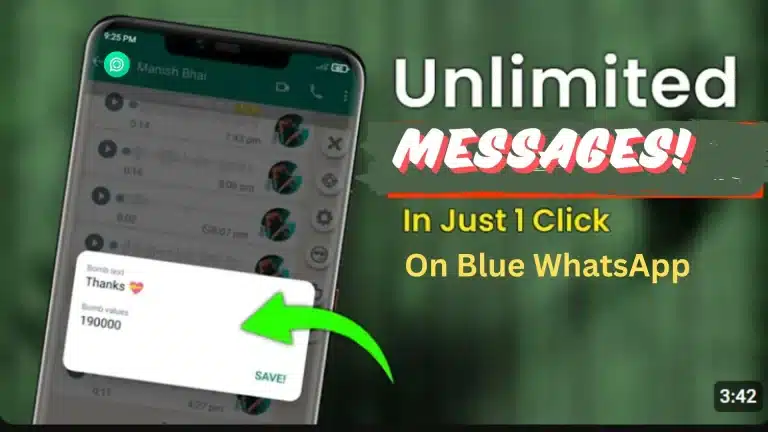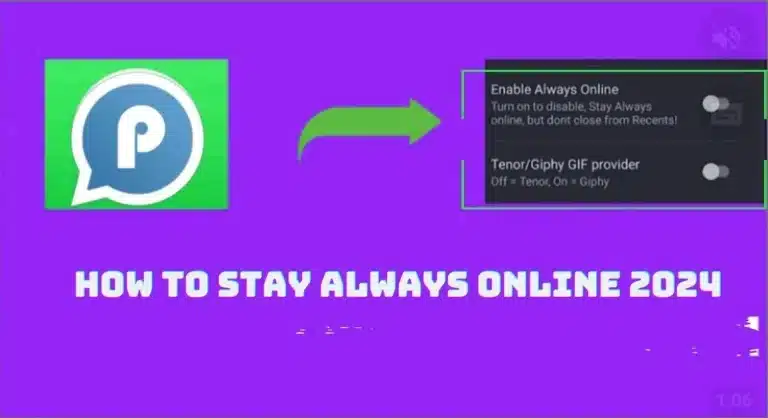How to Use Easily Effortlessly WhatsApp Disappearing Messages in 2025
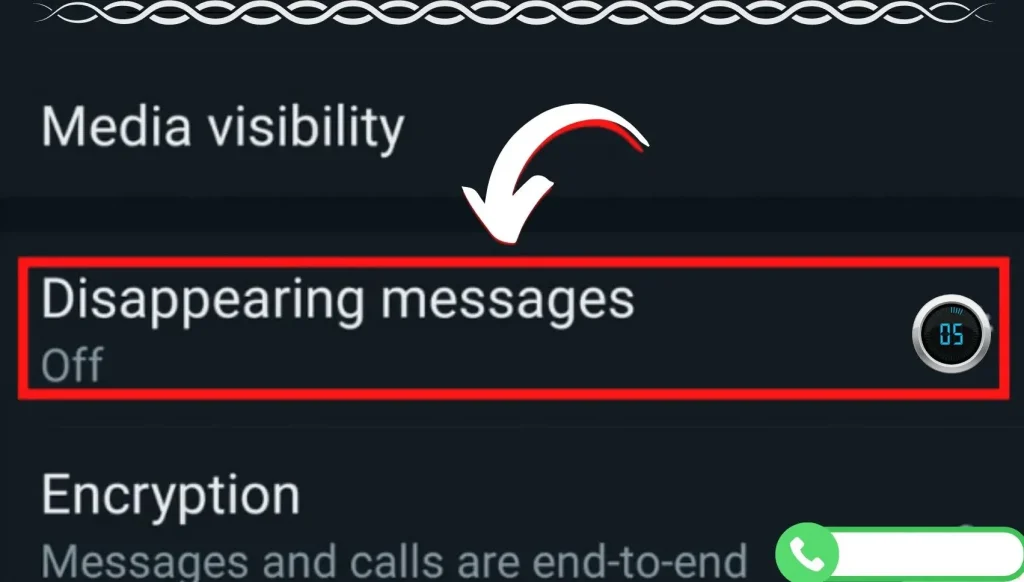
Introduction
In today’s technological age, everyone wants to keep their chats private. Considering these needs, WhatsApp has introduced a feature called WhatsApp Disappearing Messages. This feature keeps our conversations temporary as per our wish.
In this article, you will learn how to You can set your desired duration for your chats, and after this period your chats will be auto-deleted. You can use this feature in android, IOS, and web browsers. And in this, you read that Disappearing message meaning.
What are disappearing messages in WhatsApp?
This is a feature that makes your message disappear from your cell and from other cells according to the time you set. Then it will disappear automatically. This way you can keep your conversation secret.
How to Turn on WhatsApp Disappearing Messages?
Its very easy and simple to turn on this feature and set it up in your chats
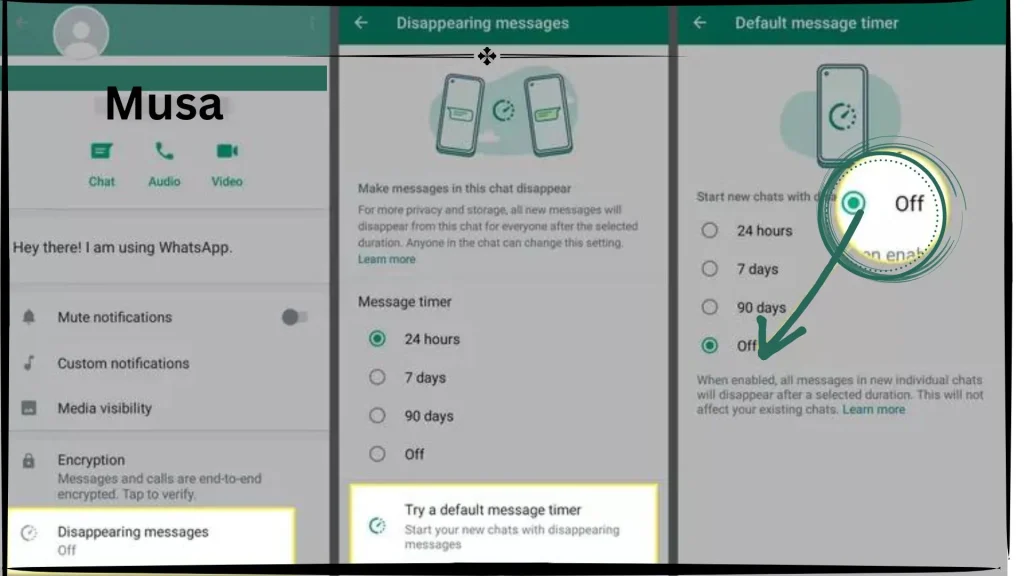
- First of all select the chat on which you want to use this feature.
- Click on that person’s chat in the upper part of the chat.
- Scroll down a bit to find the disappearing feature.
- Now select it and turn it on and press on the duration option..
Remember one thing that when you turn on this option, any chat sent will be deleted within seven days. This option applies to all messages in the chat.
Tips for Using Disappearing Messages
Follow the tips below to take advantage of the disappearing messages
Use this feature wisely
Use this feature only for conversations where you need to talk temporarily, such as when talking to someone confidentially or when giving sensitive information.
Inform To Other
That When you turn on this option, tell it to the others so they don’t face any problems. And it will be easy for them to understand that messages are not going around.
Check important messages

Always keep in mind that after turning on this option, your chats and essential conversations will be auto-disappeared within seven days, so if it’s any vital information, check it before it gets deleted.
Don’t totally rely on this
I haven’t heard too much about this feature. Although this feature is useful, we have not applied it to every independent conversation.
How Long Do WhatsApp Disappearing Messages Remain Active?
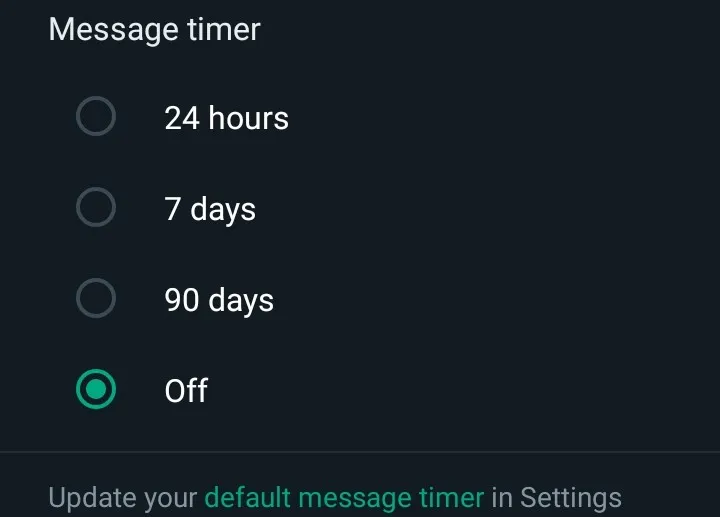
This feature has 3 types of options. you can set according to your preferences from 24 hours or 7 Day’s or 90 Day’s its Apply on new messages earlier message will not disappear.
Is It Apparent to Others When I Activate Disappearing Messages on WhatsApp?
On any number you turn on the WhatsApp Disappearing Messages feature, a notification will be shown in its chats and a clock popup will also be shown around to your profile. But in groups chat Only the admin has to control this option.
Why You Use Disappearing Messages?
Different reasons to use it.
Secret chats.
You can make your private chats disappear after 24 hours to keep them private.
Protect Your Secret Info
When sharing sensitive information, turn it on so that important information does not remain in the next person’s chats.
Conclusion
WhatsApp Disappearing messages feature is useful for the privacy of your private information. After reading this article, you will be able to protect your sensitive information. By turning on this feature, you can control how long your chat stays with the person you’re sending.